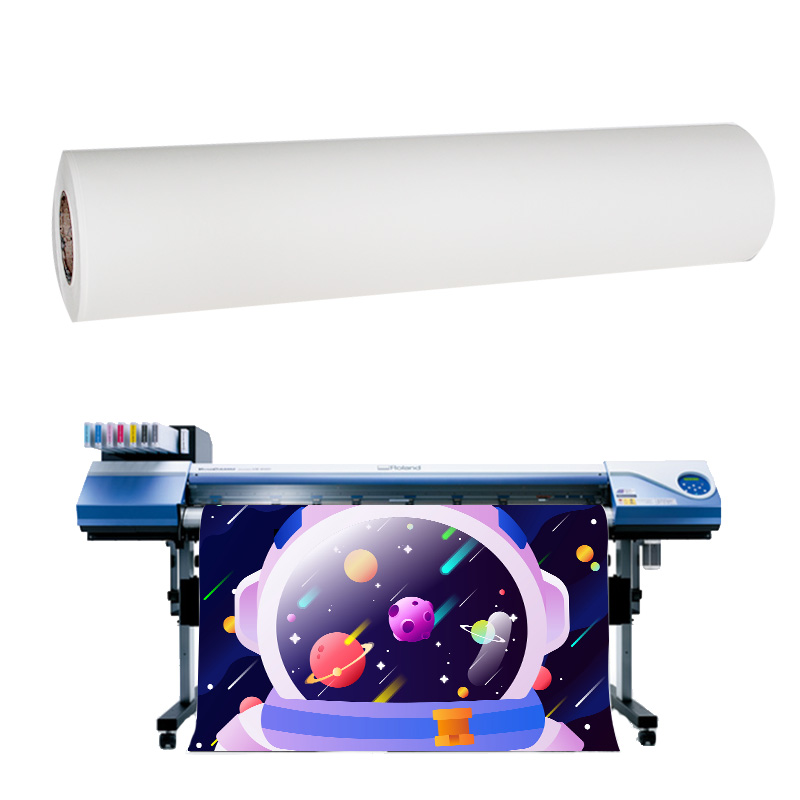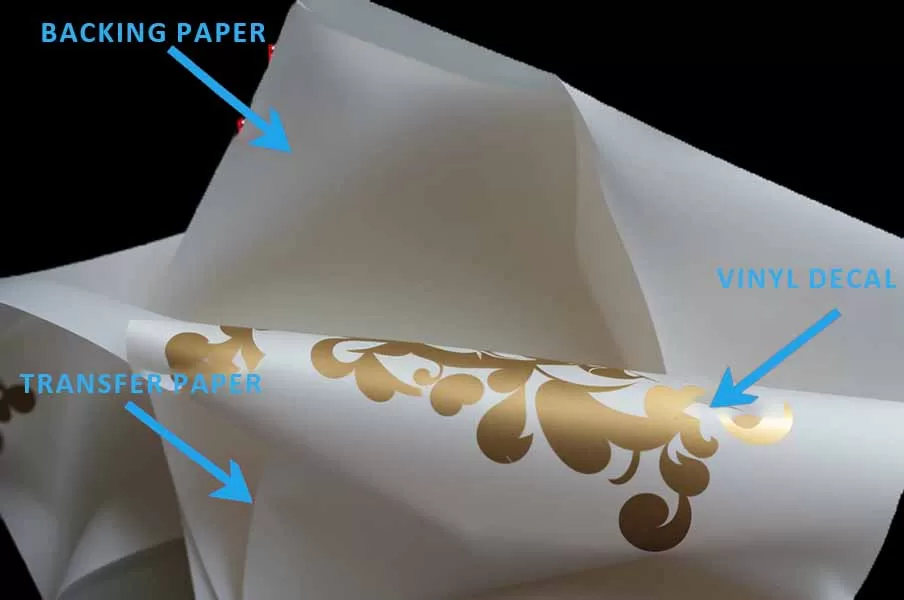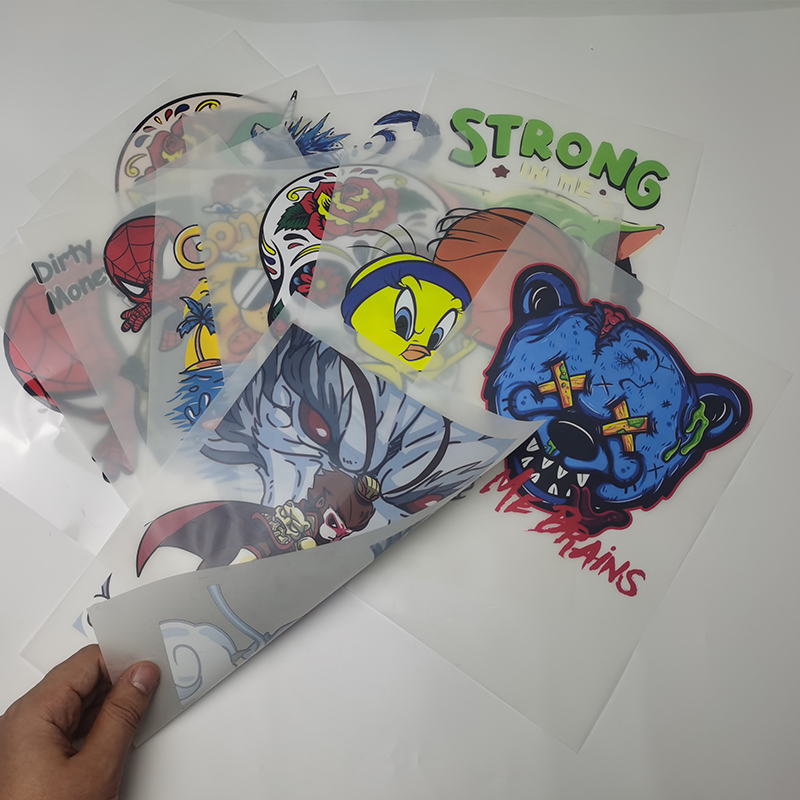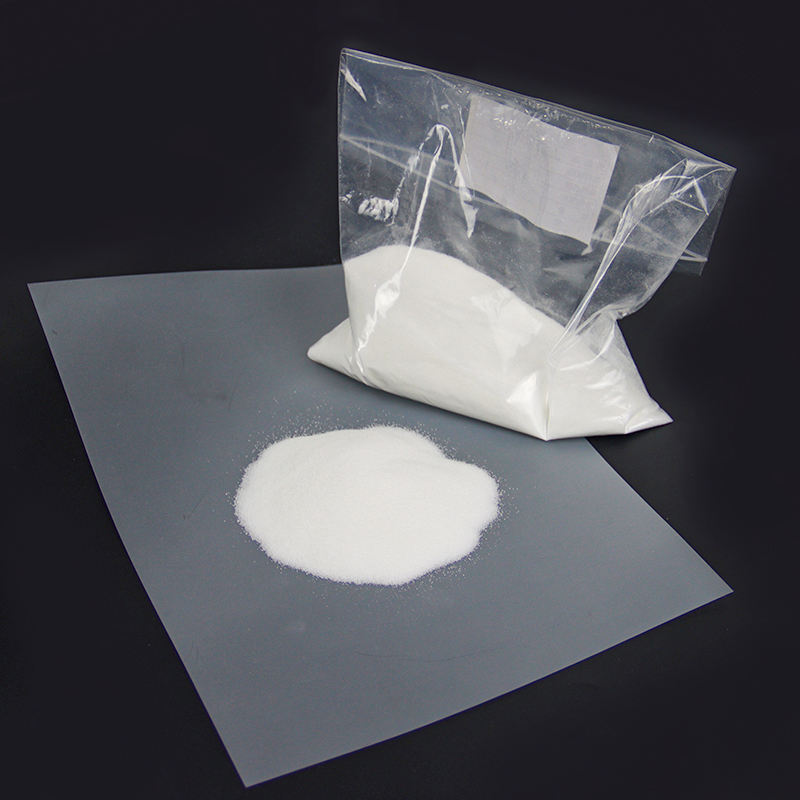When it comes to customizing garments, two popular methods that have gained significant attention in recent years are printable Heat Transfer Vinyl (HTV) and Sublimation. Both techniques offer unique advantages and are widely used by professionals and hobbyists alike. In this article, we will delve into the characteristics, benefits, and limitations of printable HTV and sublimation to determine which option is better suited for your needs.
Printable HTV
Versatility and Ease of Use Printable HTV is a transfer material that allows you to print your desired design onto a specially coated vinyl sheet and then transfer it onto various fabrics using heat. This method offers several advantages:
1. Versatility: Printable HTV can be used on a wide range of fabrics, including cotton, polyester, blends, and even some synthetic materials. This versatility makes it a popular choice for customizing t-shirts, bags, hats, and other textiles.
2. Ease of Use: Printable HTV is relatively simple to work with, making it an excellent option for beginners. With a standard inkjet or laser printer, you can print your design directly onto the HTV sheet, cut it out, and apply it to your garment using a heat press or household iron.
3. Vibrant Colors and Detail: Printable HTV allows for high-resolution printing, resulting in vivid colors and intricate details. This makes it a preferred method for creating intricate designs, logos, and graphics that require precise color matching.
Sublimation
Durability and All-Over Printing Sublimation is a printing process where heat is used to transfer dye onto specially coated substrates, such as polyester fabrics. Here are some key advantages of sublimation:

1. Durability: Sublimation creates a permanent bond between the dye and the fabric, resulting in a vibrant, fade-resistant image that will withstand multiple washes without cracking or peeling. This makes it an ideal choice for sports jerseys, activewear, and other garments subjected to regular use and laundering.
2. All-Over Printing: One of the significant advantages of sublimation is the ability to achieve all-over prints, covering the entire fabric with the desired design. This is especially popular in the world of sports apparel, where seamless designs and vibrant colors are highly sought after.
3. Breathability and Comfort: Sublimation dye becomes a part of the fabric, which means there is no additional layer on top of the garment. This results in excellent breathability and comfort, as the fabric retains its natural feel and texture.

Choosing the Right Method for Your Needs: The decision between printable HTV and sublimation ultimately depends on your specific requirements and preferences. Here are some factors to consider:
1. Fabric Type: If you primarily work with cotton or cotton blends, printable HTV would be a suitable choice. However, if you focus on polyester or synthetic fabrics, sublimation would offer better results.
2. Design Complexity: If your designs involve intricate details or precise color matching, printable HTV is often the preferred option due to its high-resolution printing capabilities.
3. Longevity and Durability: If durability is a top priority, especially for garments subjected to regular use and washing, sublimation's permanent bond offers superior longevity.
1. All-Over Printing: If you frequently create designs that cover the entire fabric, sublimation's ability to achieve seamless all-over prints will be advantageous.
So printable HTV and dye-sublimation are both effective ways to customize garments, each with its own unique advantages. Printable HTV offers versatility, ease of use and vibrant colors, while sublimation offers durability and excellent breathability. When choosing between these two methods, consider factors such as the type of fabric you are using, the complexity of your design, and the desired longevity of the printed image.
If you work primarily with cotton or cotton blends and require intricate designs with precise color matching, the printable HTV will be a suitable choice. On the other hand, if you specialize in polyester or synthetic fabrics, want an all-over print, and prioritize long-lasting durability, sublimation will be a better choice.
Ultimately, the decision between printable HTVs and sublimation comes down to your specific needs and preferences. Consider the features and advantages of each method to make an informed choice that will help you achieve the desired results in your garment customization work.