PET film printing has become increasingly popular for various applications, including packaging, labels, and promotional materials. However, one common issue faced by PET film printer owners is significant color differences between the printed patterns and the desired colors. This color discrepancy can be frustrating and impact the overall quality of the printed products. In this article, we will explore some of the key factors that contribute to significant pattern color differences in PET film printing.

Inconsistent Color Calibration
Accurate color calibration is crucial for achieving consistent and desired color outcomes. If the printer's color calibration is not properly set or calibrated, it can result in significant color variations. Ensure that your PET film printer is calibrated correctly using color management tools, such as color calibration software or color charts, to establish a baseline for accurate color reproduction.
Variations in Ink Quality:
The quality and composition of the ink used in PET film printing play a significant role in the final color output. Inks from different manufacturers or different batches can have variations in color properties. Using ink from reputable manufacturers and ensuring consistency in ink sourcing can help minimize color differences. Additionally, regularly checking the ink expiration dates and storage conditions can help maintain ink quality and prevent color discrepancies.
Substrate and Surface Preparation
PET film is a non-porous substrate, which can affect how ink adheres and dries on its surface. Insufficient surface preparation, such as inadequate cleaning or poor application of primers or coatings, can lead to poor ink adhesion and color variation. Ensure that the PET film is thoroughly cleaned and properly prepared according to the printer and ink manufacturer's recommendations before printing.
Printer Settings and Profiles:
Incorrect printer settings and profiles can significantly impact color accuracy. It is essential to use the appropriate printer settings, such as print resolution, speed, and ink density, to achieve the desired color output. Additionally, utilizing color profiles specific to the printer, ink, and PET film combination can help maintain color consistency and accuracy.
Environmental Factors
Environmental conditions, such as temperature and humidity, can affect the printing process and subsequently impact color outcomes. Extreme temperatures or high humidity levels can lead to changes in ink viscosity, drying times, and color mixing. Ensure that the printing environment is controlled within the recommended ranges specified by the printer and ink manufacturers.
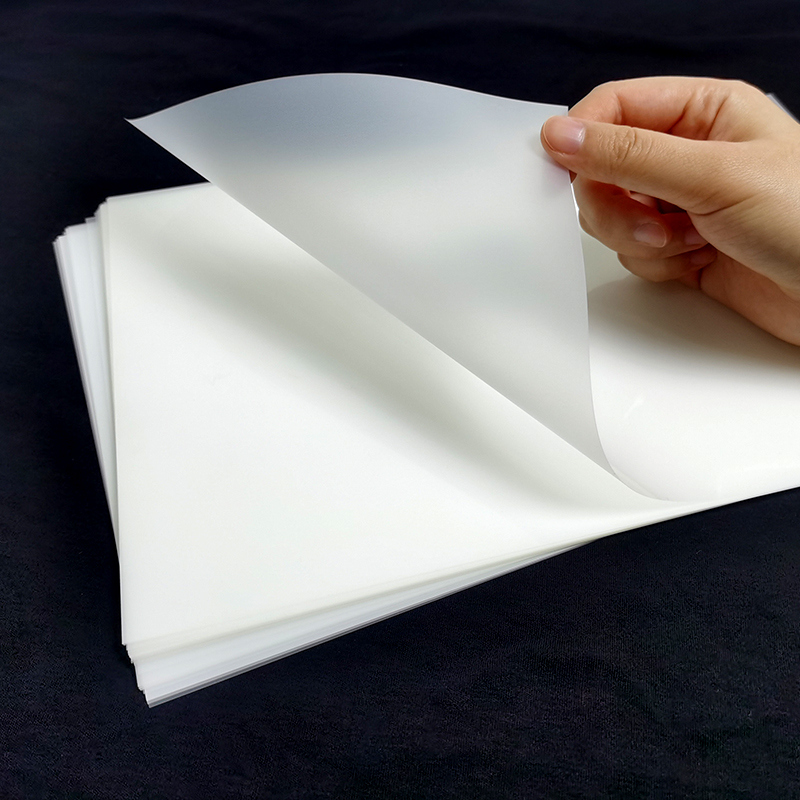
Color Management Workflow
An ineffective color management workflow can contribute to significant color differences in PET film printing. Establishing a robust color management workflow, including the use of color management software, accurate color profiles, and regular color calibration, can help minimize color discrepancies. Additionally, working closely with color experts or consultants can provide valuable insights and guidance for achieving consistent and accurate colors.
The significant pattern color differences experienced in PET film printing can be attributed to various factors, including inconsistent color calibration, variations in ink quality, substrate and surface preparation, printer settings and profiles, environmental factors, and color management workflow. By understanding these factors and implementing appropriate measures to address them, PET film printer owners can significantly reduce color discrepancies and achieve consistent and accurate color outcomes. Remember to follow manufacturer guidelines, invest in high-quality ink and materials, and maintain a well-optimized color management workflow to ensure optimal results in PET film printing.

