UV DTF AB film printing sometimes suffers from common problems that can affect print quality. Here are some troubleshooting tips to help resolve these issues:
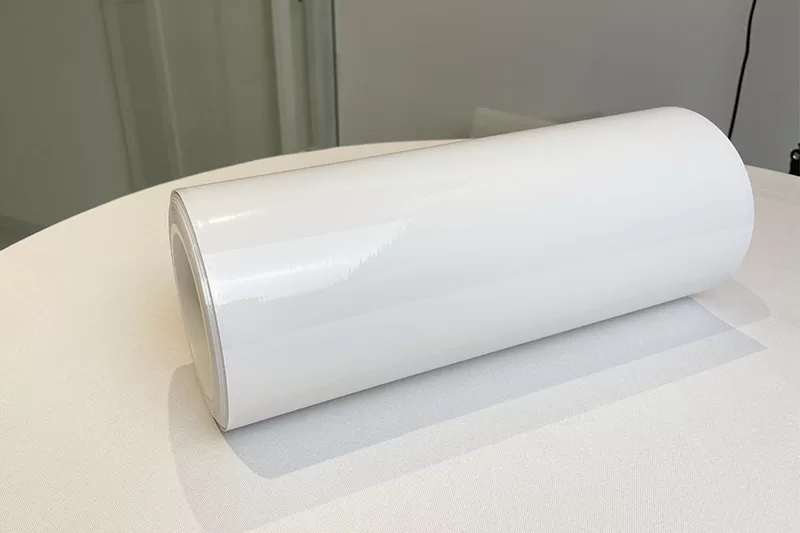
1. Poor ink adhesion:
-Before printing, make sure the UV DTF AB film is clean and free from dust, oil or other pollutants. Clean the membrane surface with a lint-free cloth or an appropriate cleaning solution.
- Check the compatibility of UV ink with UV DTF AB film. Make sure the ink is suitable for the specific film and substrate.
-Adjust printing parameters such as ink density, curing temperature, and curing time to optimize ink adhesion. Consult your printer manufacturer's guidelines or UV ink supplier for recommended settings.
2. Blurred or stained print:
-Ensure that the UV DTF AB film is properly positioned during heat transfer and is firmly attached to the substrate. Make sure there are no wrinkles or air bubbles between the film and the substrate.
- Check the heat press settings, especially temperature, pressure and dwell time. Adjust these parameters for optimal transfer and curing conditions.
- Verify that the heat press platen is clean and that there is no residue or debris that may have been transferred to the film from the heat transfer process.
3. Color faded or dull:
- Make sure UV DTF AB films are stored in a cool, dry and dark environment to maintain their quality. Exposure to excessive heat or UV light may degrade the film, affecting color brightness.
- Check the freshness and quality of UV ink. UV inks that have expired or been exposed to adverse storage conditions may cause colors to fade or dull. Use fresh and proper UV inks.
-Adjust the ink density or color profile in the printer software to optimize color saturation. Test different settings to get the desired print vibrancy.
4. Film peeling or delamination:
- Confirm the correct execution of the heat transfer process, ensuring proper temperature, pressure and residence time. Insufficient heat or pressure may result in insufficient bonding between the film and substrate.
-Ensure that the substrate surface is clean and free of oil, dirt, or other contaminants that may hinder film adhesion. Clean substrate surfaces prior to heat transfer process.
- Check the compatibility of UV DTF AB film with the substrate. Certain substrates may require pretreatment or a different type of film to ensure proper adhesion.
5. Wrinkles or creases in printed matter:
- Flatten the UV DTF AB film before placing it on the substrate to minimize the risk of wrinkling or creases. Avoid overhandling or stretching the film.
-Adjust the pressure and heat press settings to ensure even heat distribution and even pressure across the film and substrate surface.
-During the heat transfer process, hold the film in place with heat-resistant tape or a transfer mask, providing extra support and reducing the chance of wrinkling or creases.
If these common problems cannot be resolved, please consult the UV DTF AB film manufacturer, UV ink supplier or printer manufacturer for further help and guidance. They can provide specific advice based on their products and expertise.
