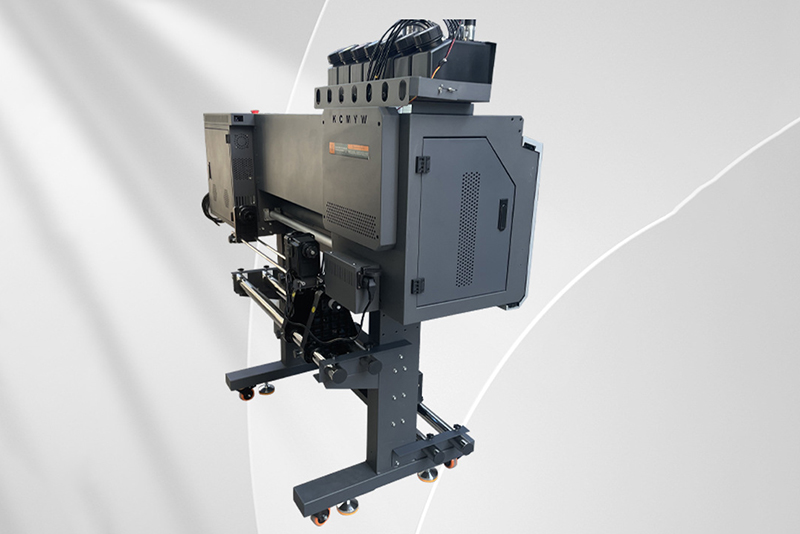The Kenteer KTM-A48 UV Printer represents a significant advancement in UV printing technology, offering a compelling combination of speed, precision, and versatility. Designed for professionals seeking exceptional image quality and durable output, the KTM-A48 empowers businesses to expand their creative offerings and deliver stunning results across a wide range of applications. This UV printer is ideal for producing high-impact graphics, customized promotional items, and intricate designs on various substrates.

One of the key strengths of the KTM-A48 UV printer lies in its impressive printing speed. Equipped with four EPSON I3200 U1 printheads, the printer can achieve a remarkable output of 4.5㎡/h in 6-pass mode and 3.1㎡/h in 8-pass mode. This high-speed capability significantly reduces production time, allowing businesses to fulfill orders quickly and efficiently, ultimately increasing profitability. Whether handling large-volume jobs or tight deadlines, the KTM-A48 UV printer consistently delivers exceptional speed without compromising on quality.
Furthermore, the KTM-A48 UV printer excels in delivering exceptional print accuracy. With resolutions ranging from 3602400dpi to an impressive 7202400dpi (depending on the chosen pass mode), this UV printer produces sharp, vibrant images with remarkable detail. The ability to achieve such high resolutions ensures that even the most intricate designs are reproduced with stunning clarity and precision. This level of detail is crucial for applications requiring fine lines, intricate patterns, or photorealistic reproductions, making the KTM-A48 a versatile tool for various industries.
The KTM-A48 UV printer's versatility extends beyond its impressive speed and accuracy. Its compatibility with a range of UV inks, including UV pigment ink in CMYK and optional white (with the possibility of expanding to 8 colors), opens up a world of creative possibilities. This flexibility allows users to print on a diverse range of substrates, including acrylic, glass, metal, wood, and various plastics. From customized phone cases and promotional gifts to vibrant signage and stunning artwork, the KTM-A48 UV printer empowers businesses to cater to a broad spectrum of customer needs.
The robust construction and user-friendly features of the KTM-A48 UV printer further enhance its appeal. Built with durability in mind, the printer features a sturdy frame and reliable components, ensuring consistent performance and longevity. The intuitive Maitop 6.1, Hoson RUIYIN, and Photoprint software options offer seamless control over the printing process, simplifying operation and maximizing efficiency. The inclusion of both Chinese and English language options adds to the user-friendliness, making the KTM-A48 accessible to a wider global audience.
The integrated three-section heating system – pre-heater, printing bed heater, and rear heater – contributes significantly to the overall print quality and efficiency of the KTM-A48 UV printer. By precisely controlling the temperature of the substrate before, during, and after printing, these heaters ensure optimal ink adhesion and curing, resulting in vibrant, durable prints that resist fading and scratching. This temperature control also helps to minimize warping and other potential issues that can arise when printing on temperature-sensitive materials.
Environmental considerations are also addressed with the KTM-A48 UV printer. Its recommended operating conditions (20-28℃ and 65%-75% relative humidity) are readily achievable in most standard working environments. This eliminates the need for specialized climate control systems, reducing operational costs and minimizing the printer's environmental footprint.
The KTM-A48 UV printer's compact size (11006801300mm) and manageable weight (150KG) make it suitable for a variety of workspace configurations. While robust, it doesn't require excessive space, allowing for efficient integration into existing production workflows.
In conclusion, the KTM-A48 UV Printer stands out as a powerful and versatile solution for businesses seeking high-quality, durable prints on a variety of substrates. Its impressive speed, exceptional accuracy, and wide-ranging compatibility make it a valuable asset for professionals in various industries. From personalized gifts and promotional items to vibrant signage and stunning artwork, the KTM-A48 UV printer empowers users to unlock their creative potential and deliver outstanding results. With its robust construction, user-friendly features, and commitment to quality, the KTM-A48 represents a significant step forward in UV printing technology.