The I1600-A1 printhead is a crucial component of your inkjet printing system, responsible for dispensing ink droplets precisely to create high-quality prints. To maintain the printhead's functionality and extend its lifespan, it's essential to follow proper maintenance practices and adhere to recommended guidelines.
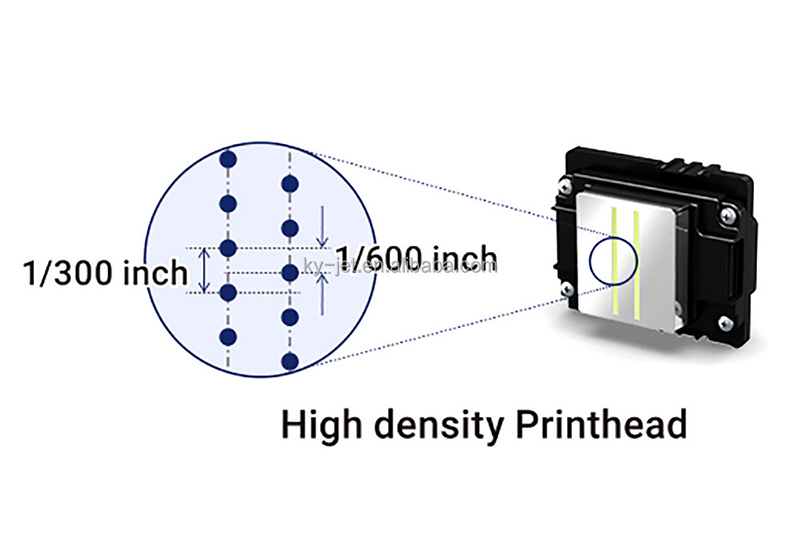
1. Regular Cleaning:
Preventative maintenance is key to keeping the printhead free from clogs and other issues that can impair print quality or cause premature failure. A common and effective cleaning method involves using a cleaning solution specifically designed for printheads. These solutions contain solvents that gently dissolve dried ink and debris without damaging the delicate components.
To perform a cleaning cycle, refer to the manufacturer's instructions or the user manual of your printer. Typically, the process involves using a specialized cleaning cartridge or flushing solution through the printhead. Ensure you follow the correct steps and use the recommended frequency to maintain optimal performance.
2. Ink Compatibility:
Using compatible inks is essential to prevent clogging and ensure the printhead's longevity. Opt for inks specifically designed for the I1600-A1 printhead and follow the manufacturer's recommendations for viscosity and other properties. Incompatible inks can lead to chemical reactions within the printhead, resulting in clogging, corrosion, or other damage.
3. Environmental Conditions:
Exposure to excessive heat, humidity, or dust can negatively impact the printhead's performance and lifespan. Maintain a stable and controlled environment for your printer, adhering to the recommended temperature and humidity ranges specified by the manufacturer. Avoid placing the printer in direct sunlight or near heat sources, as this can cause the ink to evaporate or dry out prematurely.
4. Handling and Storage:
Handle the printhead with care, as mishandling can lead to damage. When removing or installing the printhead, use anti-static gloves to prevent electrostatic discharge that could harm the delicate components. Store the printhead in a clean, dry, and dust-free environment when it's not in use.
5. Nozzle Check and Alignment:
Regularly perform nozzle checks and alignment procedures to ensure that the printhead is functioning correctly. Most printers have built-in utilities for nozzle checks, allowing you to identify clogged or misaligned nozzles. If nozzle problems are detected, follow the manufacturer's instructions for cleaning or aligning the printhead.
6. Troubleshooting Common Issues:
Despite regular maintenance, printhead issues can occasionally arise. Here are some common problems and their potential solutions:
Clogged nozzles: Run a cleaning cycle as outlined earlier. If the issue persists, consider using a more concentrated cleaning solution or contacting a professional for assistance.
Misaligned nozzles: Use the printer's alignment utility to adjust the printhead position and ensure proper ink droplet placement.
Leaking ink: Inspect the printhead for any visible leaks and tighten or replace seals as needed. If the leak persists, contact a qualified technician for further diagnosis.
Print quality issues: Ensure you're using the correct ink type and compatible paper. Clean the printhead and perform nozzle checks to address potential clogging or misalignment.
By following these maintenance tips and resolving any issues promptly, you can extend the lifespan of your I1600-A1 printhead and ensure continued high-quality printing performance.
The above is the printer nozzle information provided by Kenteer. If you need to purchase printer equipment, you can contact us.
