The KTM-A04 DTF Printer is a highperformance directtofilm printer designed to produce vibrant and durable prints on a variety of fabrics. To ensure optimal performance and longevity of your printer, it is essential to follow proper maintenance procedures. This article will provide comprehensive maintenance recommendations for the KTM-A04 DTF Printer, covering daily, weekly, monthly, and annual maintenance tasks.
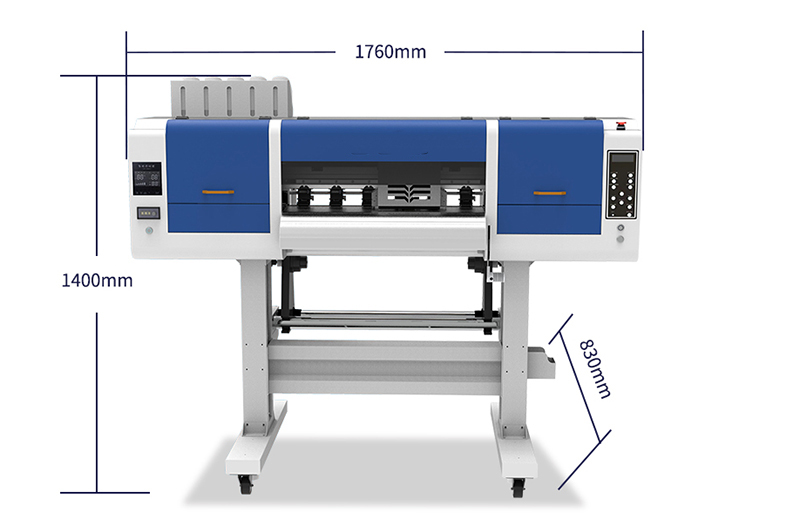
Daily Maintenance
-- Power off and unplug the printer: Before performing any maintenance, always turn off the printer and unplug it from the power outlet.
-- Clean the exterior: Use a soft, lintfree cloth to wipe the exterior of the printer, including the control panel, print head cover, and ink tanks. Avoid using harsh chemicals or abrasive materials.
-- Check the ink levels: Monitor the ink levels in all four ink tanks (cyan, magenta, yellow, and white) regularly. Refill the tanks as needed using genuine KTM inks.
-- Inspect the print head: Remove the print head cover and visually inspect the print head nozzles for any clogs or damage. If necessary, clean the print head using the builtin cleaning feature or a recommended cleaning solution.
Weekly Maintenance
-- Perform a deep cleaning of the print head: Follow the manufacturer's instructions to perform a deep cleaning of the print head using a dedicated cleaning solution. This helps remove stubborn clogs and ensure optimal print quality.
-- Clean the encoder strip: The encoder strip is located on the side of the carriage and helps the printer maintain precise movement. Clean the strip using a soft cloth dampened with isopropyl alcohol.
-- Check the tension of the film roll: Ensure that the film roll is properly tensioned to prevent wrinkles or misalignment during printing. Adjust the tension knobs as needed.
-- Calibrate the printer: Perform a printer calibration to ensure accurate and consistent color reproduction. Refer to the user manual for specific calibration procedures.
Monthly Maintenance
-- Replace the ink filter: The ink filter should be replaced monthly to prevent the accumulation of impurities in the ink supply system.
-- Clean the ink lines: Use a syringe and cleaning solution to flush the ink lines from the ink tanks to the print head. This helps prevent clogging and ensures smooth flow of ink.
-- Inspect the carriage belt: Check the carriage belt for wear and tear. Replace the belt if it shows signs of damage or excessive slack.
-- Inspect the waste ink tank: Empty the waste ink tank as needed to prevent overflow and potential damage to the printer.
Annual Maintenance
-- Thorough inspection: Schedule a thorough inspection by a qualified technician to assess the overall condition of the printer. This inspection may include checking electrical connections, belts, gears, and other components.
-- Firmware update: Check for any firmware updates released by the manufacturer. Firmware updates can improve printer performance and stability.
-- Deep cleaning: Perform a comprehensive deep cleaning of the entire printer, including the print head, ink lines, encoder strip, and exterior. Use cleaning solutions recommended by the manufacturer.
Additional Maintenance Tips
-- Use highquality films and inks designed for DTF printing.
-- Store the printer in a clean and dustfree environment.
-- Avoid touching the print head with bare hands.
-- If the printer is not used for an extended period, perform a maintenance cycle before restarting it.
-- Follow all safety instructions and warnings in the user manual.
By following these maintenance recommendations, you can ensure the continued optimal performance and longevity of your KTM-A04 DTF Printer.
