Proper cleaning of the printhead and printer components is essential to maintain the performance and longevity of a DTF printer. Here is a general guide on the proper techniques for cleaning the printhead and other printer components:
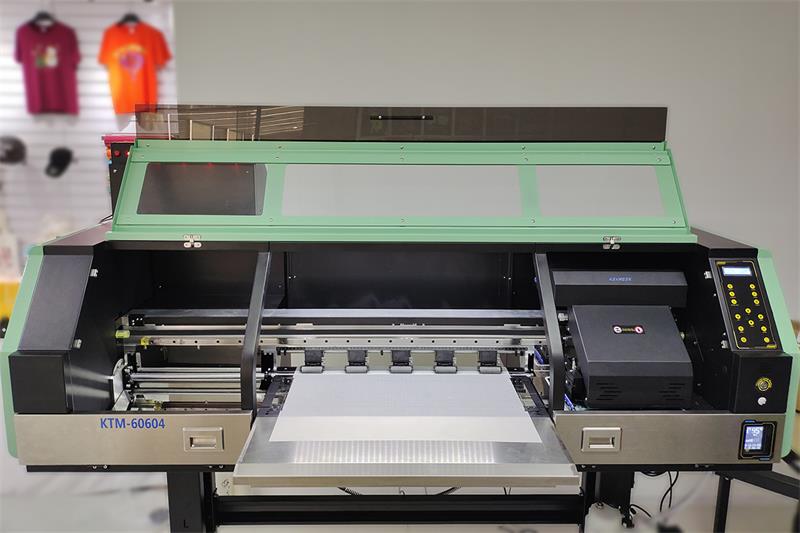
1. Printhead Cleaning:
- Turn off the printer and unplug it from the power source before starting any cleaning procedures.
- Refer to the printer's user manual for specific instructions on printhead cleaning and maintenance.
- Use lint-free, non-abrasive cloths or swabs and manufacturer-approved cleaning solutions for the printhead cleaning process.
- Gently wipe the printhead surface to remove any ink residue or debris. Be careful not to apply excessive pressure or damage the delicate components.
- Follow the recommended cleaning frequency and procedure provided by the printer manufacturer to ensure optimal printhead performance.
2. Wiper and Cleaning Station:
- Some DTF printers have a wiper and cleaning station that help remove excess ink and debris from the printhead.
- Regularly check and clean the wiper and cleaning station according to the printer's user manual.
- Use a lint-free cloth or swab with a cleaning solution recommended by the manufacturer to gently wipe the wiper blade and cleaning station.
- Avoid using excessive force or harsh cleaning agents that could damage or contaminate the printhead or other printer components.
3. Ink System and Tubes:
- Ensure that the ink system and tubes are clean and free from ink buildup or clogs.
- Follow the printer manufacturer's guidelines for routine cleaning of the ink system and tubes.
- Use manufacturer-approved cleaning solutions, if applicable, to flush the ink lines and remove any blockages or residue.
- Be cautious when handling and cleaning the ink system to avoid spills or leaks that could damage the printer or surrounding equipment.
4. Platen Cleaning:
- Clean the platen, which is the surface where the substrate is placed, to remove any ink or adhesive residue.
- Use a lint-free cloth or cleaning solution recommended by the printer manufacturer to wipe the platen gently.
- Avoid using abrasive materials or harsh chemicals that could scratch or damage the platen surface.
5. General Maintenance:
- In addition to regular cleaning, follow the manufacturer's recommended maintenance schedule for other printer components, such as rollers, motors, and belts.
- Keep the printer environment clean, free from dust, and properly ventilated to minimize the risk of contamination or overheating.
- Regularly inspect and clean the printer's exterior surfaces using a soft, lint-free cloth.
It's important to note that the specific cleaning procedures may vary depending on the DTF printer model and manufacturer. Always consult the printer's user manual or contact the manufacturer's support for detailed instructions and recommendations on cleaning and maintenance.
kenteer has launched DTF Printer for customers . If you have any needs, you can contact us for a quote.
