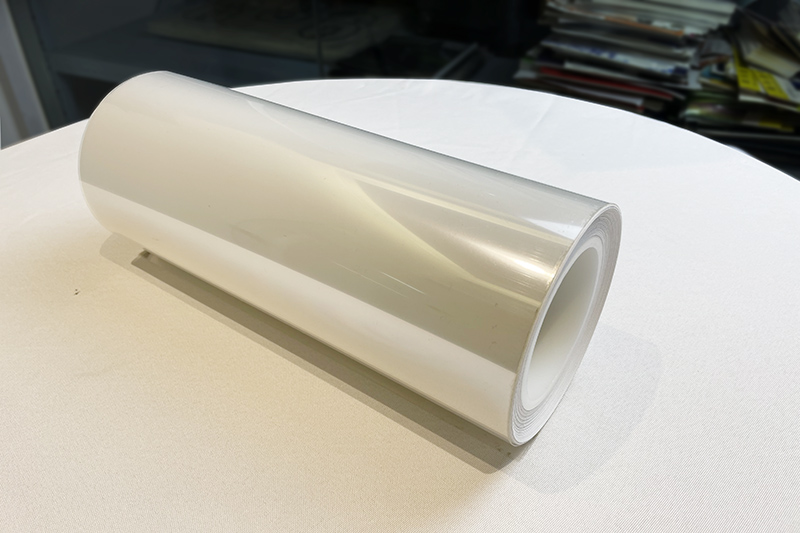The fusion of UV printers and UV AB film can indeed elevate print quality and bring about remarkable results. Here's how the combination of these two technologies can work their magic:
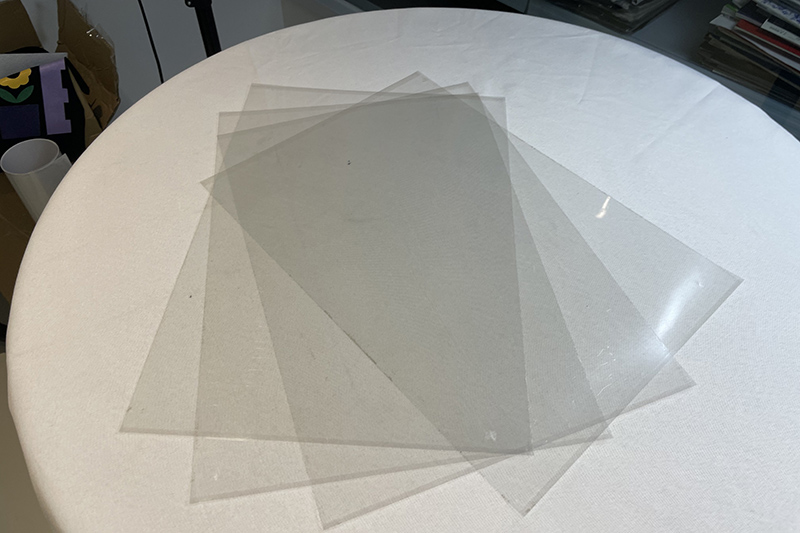
1. Enhanced Color Vibrancy: UV printers utilize UV-curable inks that are instantly cured by UV light. When combined with UV AB film, this curing process results in vibrant and intense colors. The film acts as a protective layer that enhances the color saturation, making the prints visually striking and eye-catching.
2. Sharper Image Details: UV printers can achieve high-resolution prints with exceptional detail and sharpness. The fusion with UV AB film helps further enhance image details by providing a smooth surface for ink deposition. This combination ensures crisp lines, sharp edges, and fine details in the printed output.
3. Durability and Protection: UV AB film acts as a protective layer over the printed surface, offering enhanced durability and protection against scratches, abrasion, and UV fading. The film helps preserve the print quality over time, ensuring that the colors remain vibrant and the details remain intact even in challenging outdoor environments.
4. Gloss and Matte Finishes: UV AB film is available in both gloss and matte finishes. This allows for customization and enables businesses to achieve different visual effects based on their preferences or specific project requirements. The gloss finish provides a shiny and reflective surface, while the matte finish offers a more subdued and non-reflective appearance.
5. Versatility and Compatibility: The fusion of UV printers and UV AB film is compatible with a wide range of substrates, including acrylic, glass, metal, plastic, and more. This versatility allows for printing on various surfaces, expanding the possibilities for creating high-quality prints on different materials.
6. Easy Application and Removal: Applying UV AB film is a straightforward process and can be done using a laminator or a heat press. The film adheres smoothly to the printed surface, eliminating any air bubbles or wrinkles. Additionally, if necessary, the film can be easily removed without leaving any residue behind.
7. UV Resistance: UV AB film is designed to resist the damaging effects of UV radiation. It acts as a barrier, protecting the printed surface from UV fading and degradation. This UV resistance ensures that the prints maintain their original color and quality, even in direct sunlight or other UV-exposed environments.
The fusion of UV printers and UV AB film brings together the benefits of vibrant colors, sharp image details, durability, protection, versatility, and UV resistance. This combination allows for the creation of high-quality prints with enhanced visual appeal and longevity, making it a powerful solution for various printing applications.
Kenteer specializes in producing various DTF Film and UV Film, and welcomes consultation and cooperation.