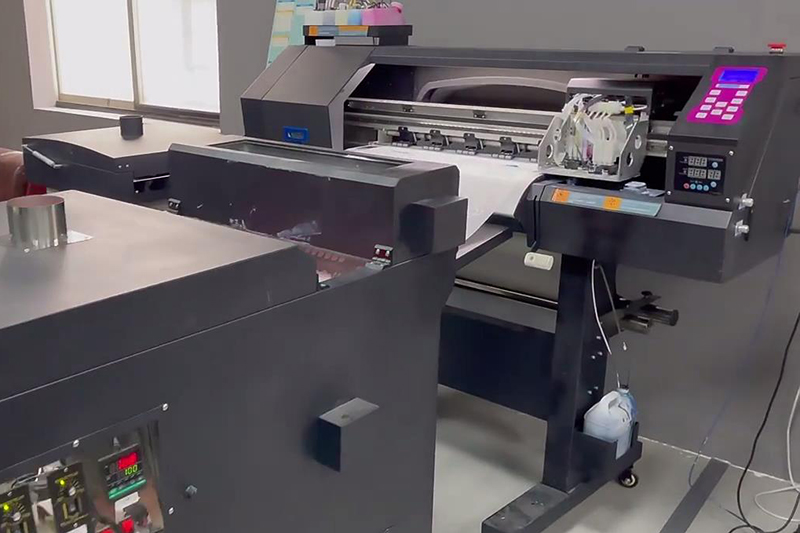The 2 Head DTF Printer is a versatile and advanced printing technology that has revolutionized the world of digital printing. With its exceptional precision, speed, and versatility, the 2 Head DTF Printer has opened up a wide range of applications across various industries. This article delves into the diverse applications and industries that benefit from the capabilities of the 2 Head DTF Printer, exploring its transformative impact on various sectors.

Applications of the 2 Head DTF Printer
1. Textile Printing
The 2 Head DTF Printer excels in textile printing, enabling the creation of vibrant and intricate designs on a variety of fabrics. This technology is widely used in the fashion industry for producing custom t-shirts, sportswear, home décor items, and more. The direct-to-film printing process allows for seamless transfer of designs onto fabrics, resulting in high-quality prints with excellent color reproduction.
2. Garment Decoration
The 2 Head DTF Printer is a game-changer in garment decoration, empowering businesses and individuals to create personalized and eye-catching designs on clothing. This technology is ideal for producing small batches of custom apparel, promotional items, and personalized gifts. The ability to print on a wide range of fabrics makes the 2 Head DTF Printer suitable for decorating t-shirts, hoodies, bags, hats, and other garments.
3. Home Décor and Interior Design
The 2 Head DTF Printer finds its place in the home décor and interior design industry, enabling the creation of unique and personalized décor items. From customized curtains and cushions to wall art and personalized home accessories, the 2 Head DTF Printer transforms ordinary objects into works of art. Its ability to print on various materials, including wood, glass, metal, and plastic, opens up endless possibilities for creating bespoke décor items.
4. Signage and Advertising
The 2 Head DTF Printer is a valuable tool for producing high-quality signage and advertising materials. Its ability to print on a variety of substrates, including vinyl, canvas, and backlit film, makes it ideal for creating eye-catching banners, billboards, posters, and other promotional materials. The 2 Head DTF Printer's precision and speed ensure that the prints are sharp, vibrant, and attention-grabbing.
5. Industrial Applications
The 2 Head DTF Printer has found applications in various industrial settings, including product labeling, packaging, and product decoration. Its ability to print on a wide range of materials, including metal, plastic, and glass, makes it suitable for producing durable and high-quality labels, tags, and product packaging. The 2 Head DTF Printer's fast printing speed and high-resolution output make it an efficient solution for industrial marking and decoration needs.
Industries Benefiting from the 2 Head DTF Printer
1. Fashion and Apparel
The 2 Head DTF Printer has transformed the fashion and apparel industry, enabling the production of custom and personalized clothing items on-demand. Small businesses, designers, and entrepreneurs can now create unique and limited-edition garments without the need for large production runs. The 2 Head DTF Printer's ability to print on a variety of fabrics makes it ideal for producing t-shirts, sportswear, athleisure wear, and fashion accessories.
2. Home Décor and Interior Design
The 2 Head DTF Printer has revolutionized the home décor and interior design industry, allowing designers and homeowners to create personalized and unique décor items. From custom-printed curtains and cushions to personalized wall art and home accessories, the 2 Head DTF Printer brings creativity and individuality to interior spaces. Its ability to print on various materials opens up endless possibilities for creating bespoke décor items.
3. Signage and Advertising
The 2 Head DTF Printer has made a significant impact in the signage and advertising industry, enabling the production of high-quality and eye-catching signage materials. Its ability to print on a variety of substrates makes it suitable for producing banners, billboards, posters, and other promotional materials. The 2 Head DTF Printer's fast printing speed and high-resolution output make it an efficient solution for meeting the demands of the signage and advertising industry.
4. Industrial Manufacturing
The 2 Head DTF Printer has found applications in various industrial manufacturing processes, including product labeling, packaging, and product decoration. Its ability to print on a wide range of materials, including metal, plastic, and glass, makes it suitable for producing durable and high-quality labels, tags, and product packaging. The 2 Head DTF Printer's fast printing speed and high-resolution output make it an efficient solution for industrial marking and decoration needs.
The 2 Head DTF Printer has emerged as a versatile and powerful printing technology with a wide range of applications across various industries. Its ability to print on a variety of materials, produce high-quality prints with exceptional color reproduction, and its relatively low cost make it an attractive option for businesses and individuals seeking high-quality digital printing solutions. The 2 Head DTF Printer is poised to continue revolutionizing industries, enabling the creation of unique and personalized products, signage, and décor items, while meeting the growing demand for on-demand printing services.